How to Add Online Booking to Your Business Website

How to Effortlessly Add Online Booking to Your Business Website
Are you a solo entrepreneur or small business owner struggling to manage appointments effectively? If so, you aren’t alone. With the rise in customer expectations for seamless service, the demand for online booking solutions is at an all-time high. But fear not! With Schedzy, integrating an online booking system into your website is easier than ever. In this blog post, we’ll guide you through the simple steps to add online booking to your business website, transforming how you Connect with clients and streamline your scheduling process.
Why You Need Online Booking
In today’s fast-paced world, customers are looking for convenience. A streamlined online booking system offers numerous benefits:
- 24/7 Availability: Allow clients to book appointments anytime, eliminating the back-and-forth communication.
- Efficient Management: Reduce no-shows and manage your schedule effectively with automated notifications.
- Professional Image: Showcase your services in a polished manner, attracting more clients.
The Schedzy Advantage
While several online booking platforms exist, Schedzy combines affordability and a robust feature set that sets it apart from competitors like Acuity Scheduling and Calendly. Here’s how Schedzy makes it easy to integrate booking into your web presence:
Core Features to Consider
- Custom Booking Pages: Create personalized booking experiences tailored to your brand.
- Real-Time Availability: Avoid overbooking with dynamic slot management based on real-time checks.
- Multi-Service Provider Support: Perfect for team scheduling, Schedzy can manage appointments across multiple providers.
- Automated Notifications: Utilize email and SMS alerts to keep clients informed.
- Analytics & Reports: Gain insights into your business performance with detailed analytics.
Getting Started with Schedzy
Let’s walk through the steps to add Schedzy’s online booking feature to your website, making your appointment system more effective and user-friendly.
Step 1: Sign Up
First, visit Schedzy's registration page and choose a plan that fits your needs. Take advantage of the free 14-day trial to explore all features without commitment.
Step 2: Create Your Booking Page
Once registered, you can create a customized booking page in just minutes. This page will provide your clients with:
- The services you offer
- Your availability
- Instant booking capabilities
Share your booking page URL (https://your-business-name.schedzy.app/) on your website and social media for easy access.
Step 3: Embed the Booking Widget
Schedzy makes widget creation effortless through its Widget Configuration Panel.
Log into your dashboard, navigate to Business > Setup Booking Page > Website Widget, then select Embed Booking Forms.
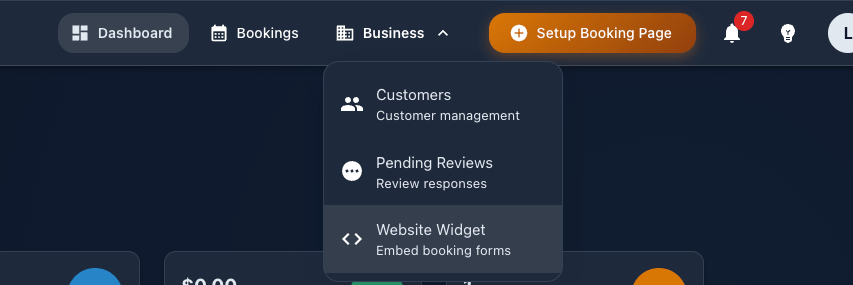
1 - Customize Your Widget – Choose between Simple (services list with "Book Now" button) or Full Booking (complete interface with service, date, and time selection) types. Select light or dark themes, adjust widget size, select compact mode, and set your brand’s primary color.
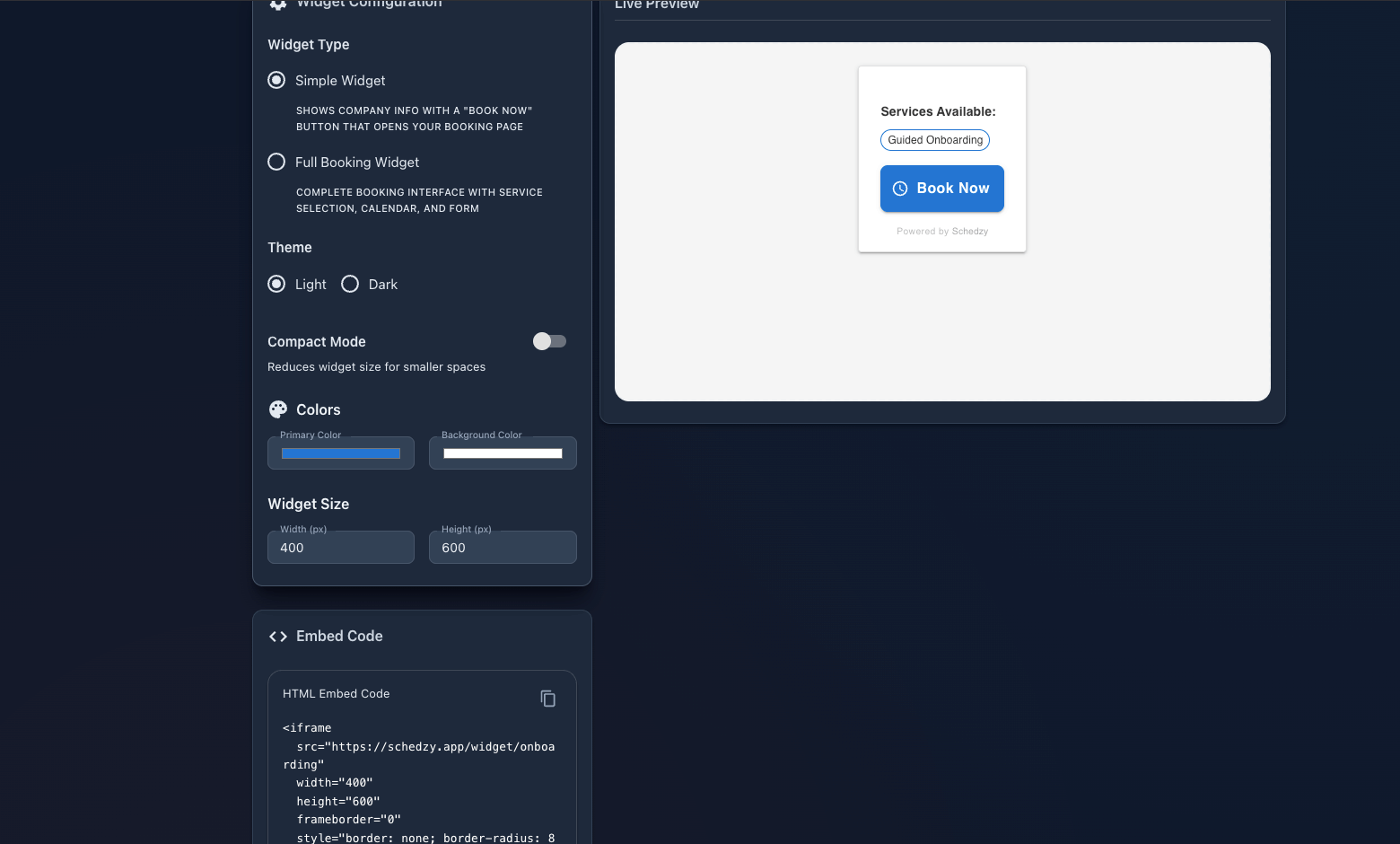
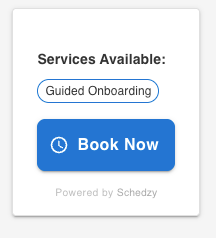
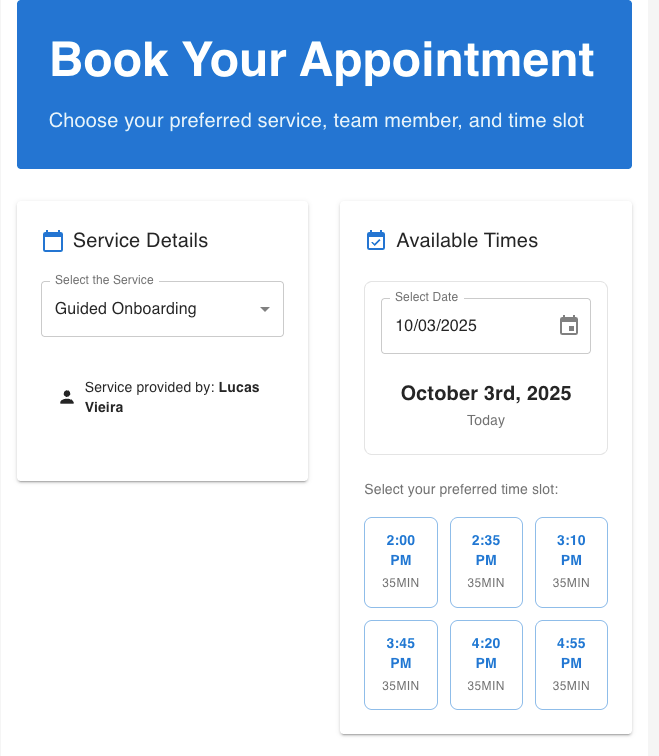
2 - Copy the Embed Code – Paste the Code Into Your Website – Insert the code into your site’s HTML wherever you’d like the widget to appear (homepage, services page, or sidebar).
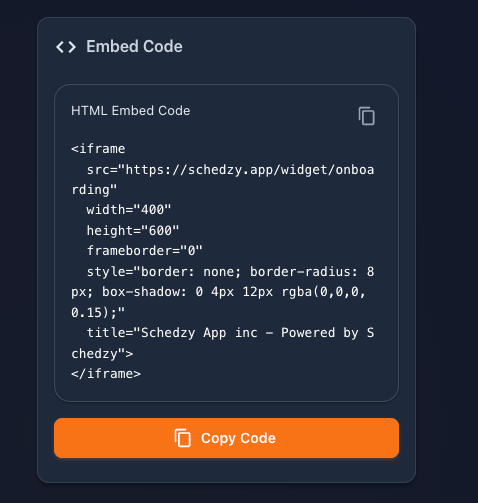
3 - Paste the Code Into Your Website – Insert the code into your site’s HTML wherever you’d like the widget to appear (homepage, services page, or sidebar). The widget will automatically display your booking information, and customers can click through to complete their bookings.
Wix: From Schedzy, copy configured iframe code as above. In Wix Editor, add "Embed HTML" element (+ > Embed Code > Embed HTML), paste code, position, and publish.
WordPress: In Schedzy dashboard, navigate to Business > Setup Booking Page > Website Widget > Embed Booking Forms. Configure widget (type, theme, size, colors), copy HTML iframe code. In WordPress editor, add Custom HTML block (+ inserter), paste code, preview, and publish. Widget displays instantly.
Other Platforms (e.g., Squarespace, Shopify): Use HTML embed blocks (Code Block in Squarespace; Custom Liquid in Shopify) to paste iframe code similarly for instant display.
Step 4: Manage Appointments Like a Pro
With all bookings visible on your dashboard, you can manage pending, confirmed, and canceled appointments effortlessly. Plus, utilize features like email reminders to reduce no-shows and keep your schedule organized.
Maximize Your Online Presence
Don't let missed opportunities slip away. By implementing Schedzy’s seamless online booking system, you can enhance customer satisfaction and boost your business efficiency.
Final Thoughts
In a market full of appointment scheduling tools, Schedzy stands out for its affordability and evolving feature set. It’s not just a service; it’s a solution designed specifically for solo entrepreneurs and small businesses like yours.
Ready to transform your booking experience? Sign up for Schedzy today and start your free trial at https://schedzy.app/signup!