How to Set Up Automatic Reviews on Your Booking Page
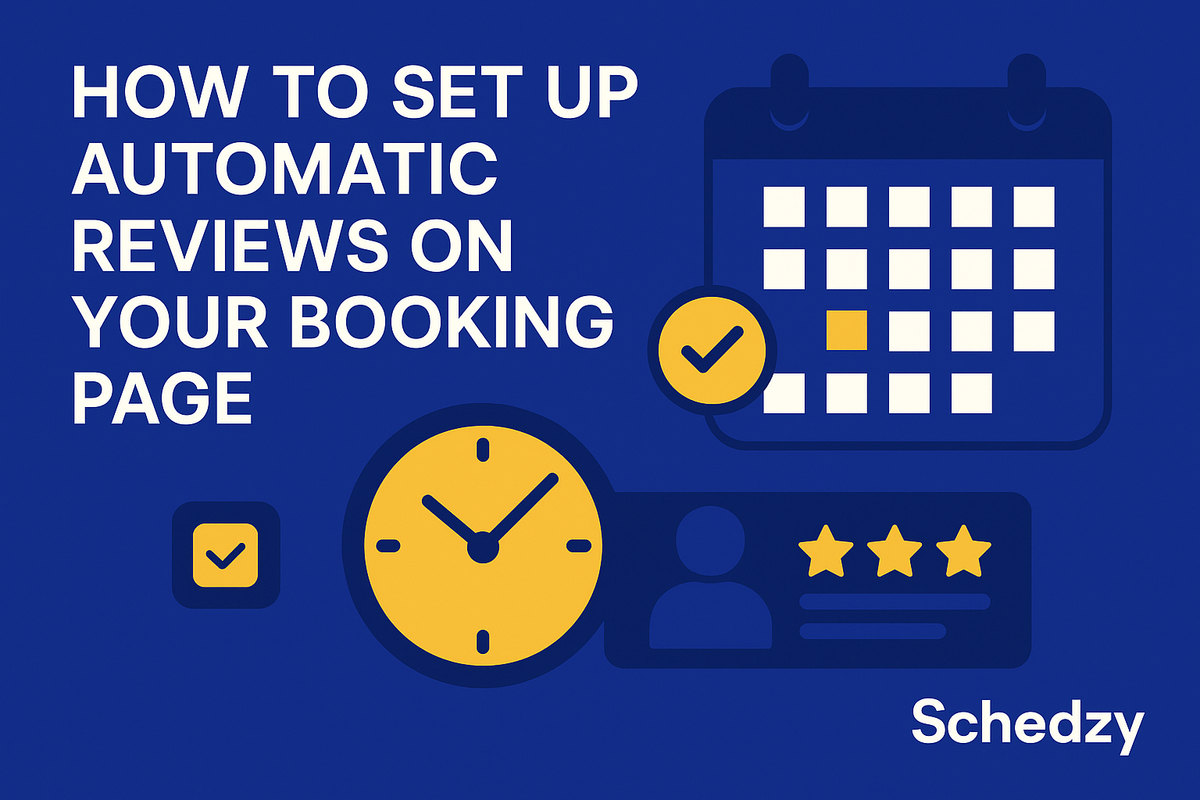
How to Set Up Automatic Reviews on Your Booking Page
Are you ready to boost your customer feedback and enhance your service reputation? In today's competitive market, customer reviews are the lifeblood of your business. A well-timed review can convert a curious browser into a loyal customer. Imagine having a system that not only prompts your satisfied clients for feedback automatically but also integrates seamlessly with your booking system. Follow our expert guide on setting up automatic reviews on Schedzy to elevate your customer experience and build trust.
Why Set Up Automatic Reviews?
Collecting reviews is essential in today’s digital marketplace. Here are some powerful reasons:
- Build Trust: Positive reviews enhance your credibility.
- Receive Valuable Feedback: Understand your service strengths and areas for improvement.
- Improve SEO: More reviews can improve your visibility in search engine results.
- Increase Conversions: Customers are more likely to book when they see glowing testimonials.
Getting Started with Schedzy
When it comes to collecting reviews effortlessly, Schedzy is your go-to online booking platform. With a user-friendly setup and a host of features, you can enhance your customer engagement and streamline your feedback process. Here’s how to set up automatic reviews on your booking page:
Step 1: Access Your Schedzy Account
Log in to your Schedzy account. If you don’t have one yet, you can sign up for a free 14-day trial that allows you to explore all premium features.
Step 2: Import Existing Google Reviews
Schedzy allows you to display your existing Google reviews directly on your booking page.
- Go to Company Settings at https://schedzy.app/settings.
- Click on the Advanced tab (gear icon).
- Click the star icon next to “Google Reviews Not Connected.”
- Schedzy will search Google using your business name and address to find your profile.
- If you don’t have a Google Business Profile yet, create one by following these steps.
- Once connected, Schedzy will automatically import your existing Google reviews.
Step 3: Enable Automatic Review Requests
After each completed appointment, Schedzy will automatically send an email to your customer asking for a review.
Step 4: Monitor and Moderate Reviews
Keep an eye on customer feedback through your Notifications section. You can choose which reviews are displayed publicly to ensure that your booking page always reflects the best of your business.
Maximizing Feedback Collection
To maximize the number of reviews you receive:
- Incorporate a follow-up email a few days after the appointment to remind customers to leave reviews.
- Offer a small incentive for clients who provide feedback, such as a discount on their next appointment.
- Regularly update your clients with improvements made through their feedback to encourage future reviews.
Conclusion: The Power of Automated Reviews
With Schedzy's automated review system, you can easily turn positive customer experiences into powerful testimonials that drive new bookings. Leverage this feature to not only gather invaluable insights but also ensure your business has a solid reputation. Start today by signing up for your free trial and watch as customer trust grows alongside your business!
FAQ
How do I start collecting reviews on Schedzy?
You don’t need to enable anything — Schedzy automatically sends review requests to customers after their appointments. You can also connect your Google Business Profile to import your existing Google reviews.
What happens if a client doesn’t receive the review request?
Make sure the client’s contact information (email or phone) is correct in their booking details. Also verify that notifications are enabled in your account settings.
Can I moderate the reviews shown on my booking page?
Yes. You can review incoming feedback and choose which reviews appear publicly on your booking page.
Is there a limit to how many reviews I can collect?
No, there’s no limit — collect and display as many reviews as you like.
Can I see analytics on the reviews I receive?
Yes. Schedzy provides reports and analytics to help you track overall ratings and customer feedback trends.